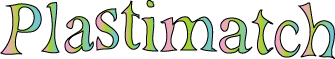Image segmentation (MABS) commands¶
MABS can be run in several modes. These modes are described here.
Command |
Description |
|---|---|
convert |
Convert an atlas data set from DICOM-RT into nrrd for use by MABS. |
pre-align |
Does this work? |
train-registration |
Add description here. |
train-atlas-selection |
Add description here. |
train |
Add description here. |
atlas-selection |
Add description here. |
segment |
Use MABS to segment the specified image. |
Convert¶
Convert a set of atlases. The input images are found in the directory specified by the “atlas_dir” field in the [TRAINING] section. The output are placed in the directory specified by the “convert_dir” field of the [TRAINING] section.
If images are already converted into nrrd format, this command may be omitted.
Pre-align¶
To run the pre-alignment command, you must set the “mode” field in the [PREALIGN] section to “custom”.
The pre-align command takes images from the directory specified by the “convert_dir” filed of the [TRAINING] section as input. The output images are placed into the dirctory specified by the “training_dir” field of the [TRAINING] section.
Note, pre-alignment is also used in atlas selection. No documentation on this yet.