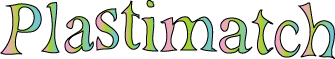Windows virtual machine¶
This section describes the method for setting up the windows virtual machine for development.
Download test virtual machine from Microsoft, or install licensed OS
Set device to 16 GiB memory and 2 CPUs
Log in; increase display size
Run windows update and reboot
Install windows bash
Settings -> Update & Security -> For developers -> Developer Mode
Control Panel -> Programs -> Turn Windows Features On and Off -> Windows Subsystem for Linux
Reboot
Visit https://aka.ms/wslstore to install
Edit /etc/passwd, change home directory to /mnt/c/Users/IEUser or whatever
Edit /etc/wsl.conf and add the following:
[automount] options = case=off
See https://blogs.msdn.microsoft.com/commandline/2018/02/28/per-directory-case-sensitivity-and-wsl
Update packages with sudo apt-get update && sudo apt-get dist-upgrade
Connect shared folder (Samba method)
On linux host, add vb-share to samba exports
On windows:
net use x: \\sherbert\vb-share /user:gcs6
Then on wsl command prompt:
sudo mount -t drvfs x: /mnt/x
Several of the “exe” programs cannot be run from the shared drive. You need to copy them onto the local drive (Desktop) before running.
Enable .net 3.5.1 in control panel (needed by WiX)
Control Panel -> Programs -> Turn Windows Features On and Off -> .NET Framework 3.5 (includes…)