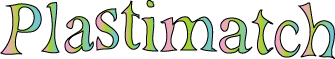Special build instructions¶
SlicerRT embedded build¶
Build plastimatch in reduced mode with special flags:
cmake \ -DBUILD_SHARED_LIBS:BOOL=OFF \ -DBUILD_TESTING:BOOL=OFF \ -DPLM_CONFIG_INSTALL_LIBRARIES:BOOL=ON \ -DPLM_CONFIG_ENABLE_CUDA:BOOL=OFF \ -DPLM_CONFIG_LIBRARY_BUILD:BOOL=ON \ -DPLM_CONFIG_NOMANIFEST:BOOL=ON \ -DPLMLIB_CONFIG_ENABLE_REGISTER:BOOL=TRUE \ -DPLMLIB_CONFIG_ENABLE_DOSE:BOOL=TRUE \ -DDCMTK_DIR:STRING=/path/to/Slicer-build/DCMTK-build \ -DITK_DIR:STRING=/path/to/Slicer-build/ITKv4-build \ /path/to/plastimatch-source
Then, when building SlicerRT, tell it where the plastimatch build is located:
cmake \ -DSLICERRT_ENABLE_EXPERIMENTAL_MODULES:BOOL=TRUE \ -DSlicer_DIR:STRING=/path/to/Slicer-build/Slicer-build \ -DPlastimatch_DIR:STRING=/path/to/plastimatch-build \ /path/to/SlicerRT-source
Coverage (gcov) build¶
Build plastimatch in debug mode, with special flags:
CMAKE_BUILD_TYPE:STRING=Debug CMAKE_CXX_FLAGS:STRING=-fprofile-arcs -ftest-coverage
To run standalone, go to the build directory, and run:
./run_lcov.sh
To run an entire test suite, do this:
ctest -D NightlyCoverage
Profile (gprof) build¶
Set CMAKE_BUILD_TYPE to “Debug”
Set CMAKE_C_FLAGS to “-pg”
Set CMAKE_CXX_FLAGS to “-pg”
Set CMAKE_EXE_LINKER_FLAGS to “-pg”
Run “program args”
Run “gprof program”
Memcheck (valgrind) build¶
Build ITK in debug mode (optional, but recommended).
Build plastimatch in debug mode.
To run an individual test case, do this:
valgrind --leak-check=yes plastimatch [options]To run an entire test suite, normally, you would do something like this:
ctest -D ExperimentalMemCheckHowever, this doesn’t work, because ctest prepends valgrind directly to the test command, which in our case is a script.