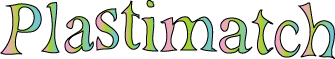landmark_warp¶
Synopsis¶
landmark_warp [options]
Description¶
The landmark_warp executable performs registration by matching fiducials on reference and test images. The list of possible options can be seen by typing:
landmark_warp --help
The command line usage is given as follows:
Usage: landmark_warp [options]
Options:
-a, --algorithm <arg> RBF warping algorithm {tps,gauss,
wendland}
-d, --default-value <arg> Value to set for pixels with unknown
value
--dim <arg> Size of output image
in voxels "x [y z]"
-F, --fixed <arg> Fixed image (match output size to this
image)
-f, --fixed-landmarks <arg> Input fixed landmarks
-h, --help Display this help message
-I, --input-image <arg> Input image to warp
-v, --input-vf <arg> Input vector field (applied prior to
landmark warping)
-m, --moving-landmarks <arg>
Output moving landmarks
-N, --numclusters <arg> Number of clusters of landmarks
--origin <arg> Location of first image voxel
in mm "x y z"
-O, --output-image <arg> Output warped image
-L, --output-landmarks <arg>
Output warped landmarks
-V, --output-vf <arg> Output vector field
-r, --radius <arg> Radius of radial basis function
(in mm)
--spacing <arg> Voxel spacing in mm "x [y z]"
-Y, --stiffness <arg> Young modulus (default = 0.0)
Options “-a”, “-r”, “-Y”, “-d” are set by default to:
-a=gauss Gaussian RBFs with infinite support
-r=50.0 Gaussian width 50 mm
-Y=0.0 No regularization of vector field
-d=-1000 Air
You may want to choose different algorithm:
-a=tps Thin-plate splines (for global registration)
-a=wendland Wendland RBFs with compact support (for
local registration)
In the case of Wendland RBFs “-r” option sets the radius of support.
Regularization of vector field is available for “gauss” and “wendland” algorithms. To regularize the output vector field increase “-Y” to ‘0.1’ and up with increment ‘0.1’.